Events → Events Editor
The Events Manager is an archive of all the events associated with your School/Site. From this you can open the Events Editor through creating a new event or editing an existing one.
Event Settings and Controls
➔ Change an events title/name ➔ Change or assign tags to an event ➔ Select which sites the current event is shared with ➔ Set event date, times and duration ➔ Set content visibility as public or staff-only
Rich Text Editor
➔ Link to a document from the Document Manager ➔ Add images from the Image Manager ➔ Add and edit calendar event content using a WYSIWYG editor that includes: ◆ Font Styling (Paragraph and Headings) ◆ Bold/Italic ◆ Hyperlink creation ◆ Bulleted lists ◆ Numbered lists ◆ Block quotes ◆ Tables ◆ Embedded YouTube links ◆ Collapsable box/content section creation

Alternate Route
Redirect this article to an alternate page or website
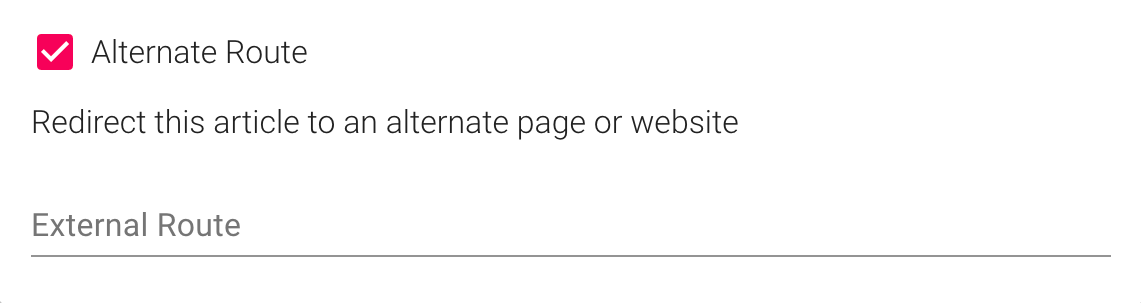
SEO (Search Engine Optimization)
Users are able to add or customize SEO attributes per article, including: ➔ Image (for social media preview links) ➔ Meta title ➔ Meta description
More about SEO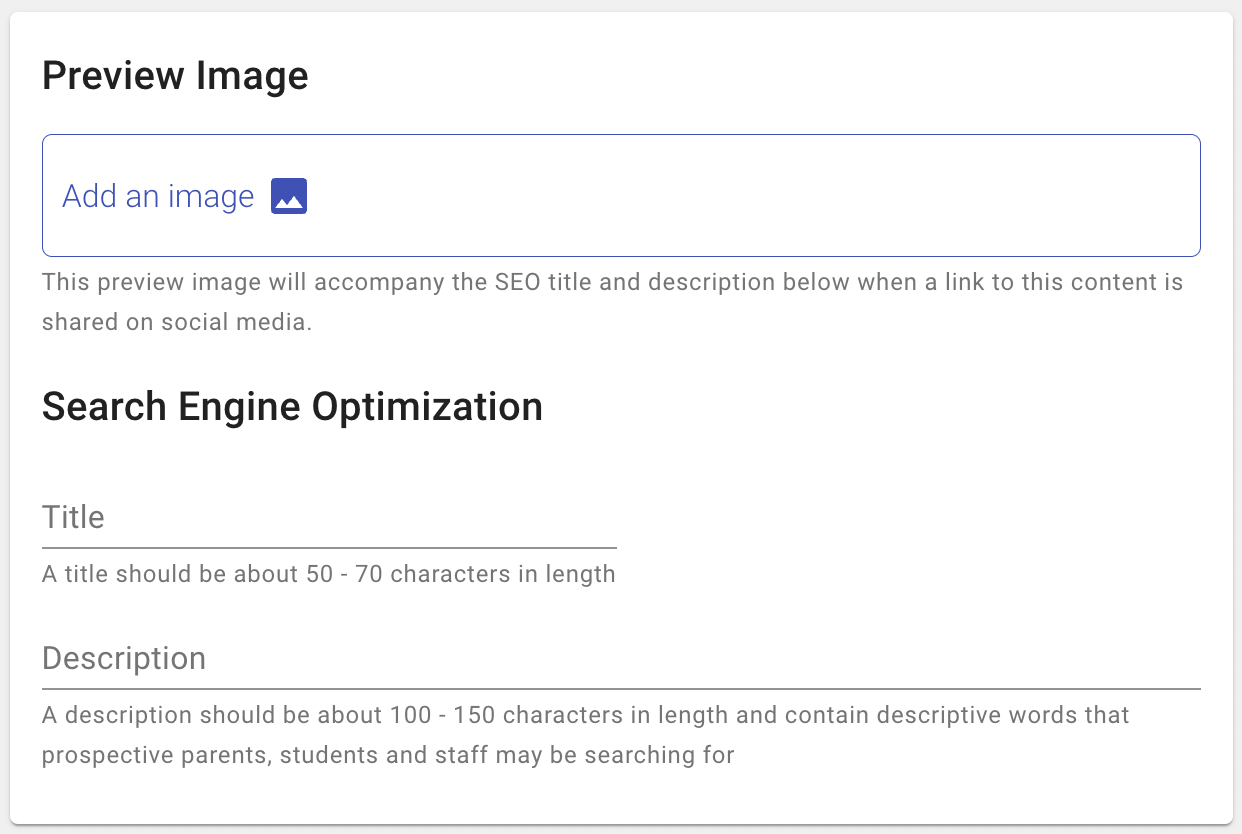
Publishing, Drafting and Status Tools
➔ Preview the article you are working on ➔ Draft an article for future publishing ➔ Publish article
More about Status Tools