Search Engine Optimization (SEO)
What is SEO and why does it matter?
Important Elements for SEO
Adding an Image
This preview image will accompany the SEO title and description below when a link to your page/news/event is shared on social media. 1. Open (or create) your page/news/event and scroll to the bottom section of the editor. 2. Click 'Add an image'. 3. Either choose from the image gallery or upload a new image directly on this page. When uploading a new image - please enter a short description (Maximum of 125 characters) of the image in the 'Alt' field for users with screen readers. Click on your chosen image. 4. Hit 'Update'/'Publish'
Choosing a Title
A title should be about 50 - 70 characters in length and include the School/District name and the main keywords of the page. 1. Open (or create) your page/news/event and scroll to the bottom section of the editor. 2. Click on the 'Title' line and type out your chosen title. 3. Hit 'Update'/'Publish'
Writing a Description
A description should be about 100 - 150 characters in length and contain descriptive words that prospective parents, students and staff may be searching for. 1. Open (or create) your page/news/event and scroll to the bottom section of the editor. 2. Click on the 'Description' line and type out your chosen description. 3. Hit 'Update'/'Publish'
How this appears...
In a Search Engine
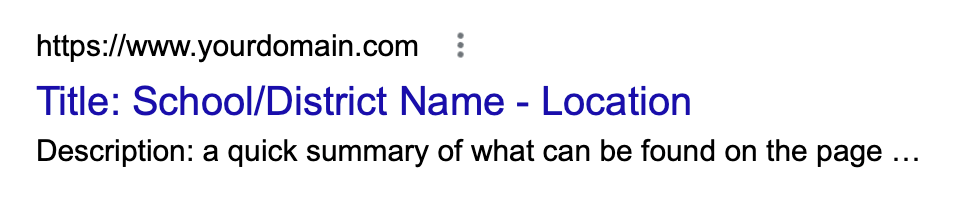
On Social Media
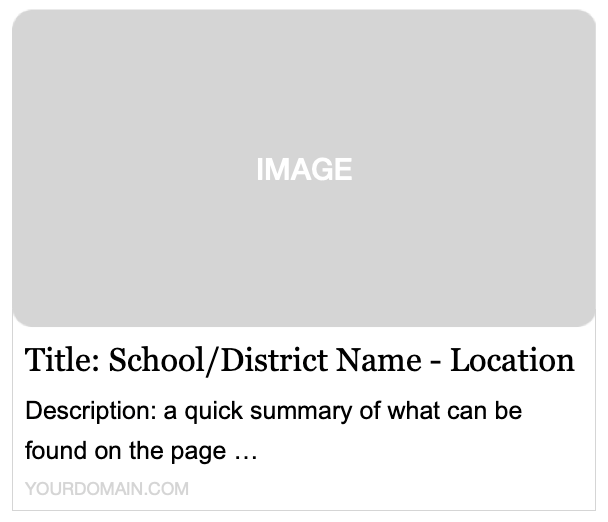
The Dos and Don'ts of SEO
Image
The image element for your page should be relevant to the content of the page. This will be the preview image of the page when it is shared on social media. For news, this will be the image shown when a preview to the news article is shown on your home page, or other areas of the website.
Title
The title element for your page can list the name of your School/District, and could include other bits of important information like the physical location, or maybe a few of the page's main focuses or offerings. 👍 Do: Accurately describe the page's content. Choose title text that reads naturally and effectively communicates the topic of the page's content. 👎 Don't: ○ Use text in the title element that has no relation to the content on the page. ○ Use default or vague text like "Untitled" or "New Page 1". 👍 Do: Create unique title elements for each page. Make sure each page on your site has unique text in the title element, which helps search engines know how the page is distinct from the others on your site. 👎 Don't: ○ Use a single title in all title elements across your site's pages or a large group of pages. 👍 Do: Use brief, but descriptive title elements. Title elements can be both short and informative. We recommend 50-70 characters in length. 👎 Don't: ○ Use extremely lengthy text in title elements that are unhelpful to users. ○ Stuff unneeded keywords in your title element.
Description
The description element for your page can include a quick summary of what can be found on the page. 👍 Do: Accurately summarize the page content. Write a description that would both inform and interest users if they saw your description as a snippet in a search result. While there's no minimal or maximal length for the text in a description, we recommend 100-150 characters in length. Ensure it contains all the relevant information users would need to determine whether the page will be useful and relevant to them. 👎 Don't: ○ Write a description that has no relation to the content on the page. ○ Use generic descriptions like "This is a web page" or "Page about baseball cards". ○ Fill the description with only keywords. ○ Copy and paste the entire content of the document into the description. 👍 Do: Use unique descriptions for each page. Having a different description for each page helps both users and search engines, especially in searches where users may bring up multiple pages on your domain (for example, searches using the site: operator). 👎 Don't: ○ Use a single description across all of your site's pages or a large group of pages.
