Shared and Distributed Pages
Users with site-only permissions will not have access to edit Shared Pages
Shared Page
If the page you are looking to edit has this symbol in the notes column, it is a shared page. This restricts someone with site only permissions to edit any parts of the page. In the Page Manager, the ‘Edit’ option in actions will be replaced with ‘View’ and you will not be able to clone or delete the page.

The Editor will appear similarly to this:
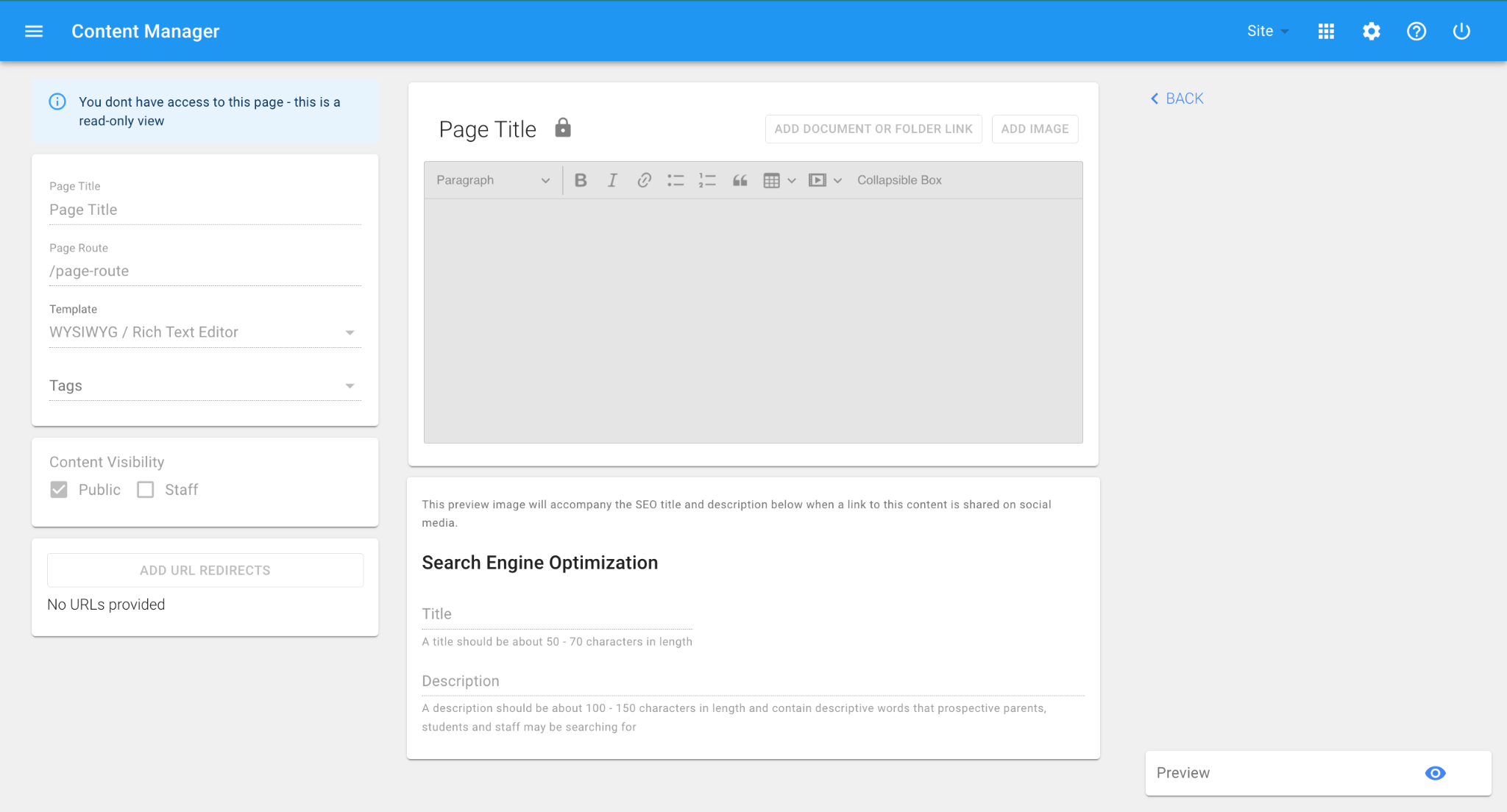
Distributed Page
If the page has this symbol in the notes column, it is a distributed page, this allows someone with site only permissions to only access the site content located at the bottom of the editor. In the Page Manager, the ‘Edit’ option will still appear, but you will not be able to clone or delete the page. The Editor for either a WYSIWYG or DCT template distributed page, will have the site content (a Rich Text Editor) at the bottom of the page, just above the SEO. Everything else in the editor, including Page Settings and Controls, Shared page content and SEO will be disabled.

The Editor will appear similarly to this:

