Pages → Page Manager
The Page Manager lets you view and search all Pages associated with your School/Site. From this you can open the Page Editor through creating a new page or editing an existing page.
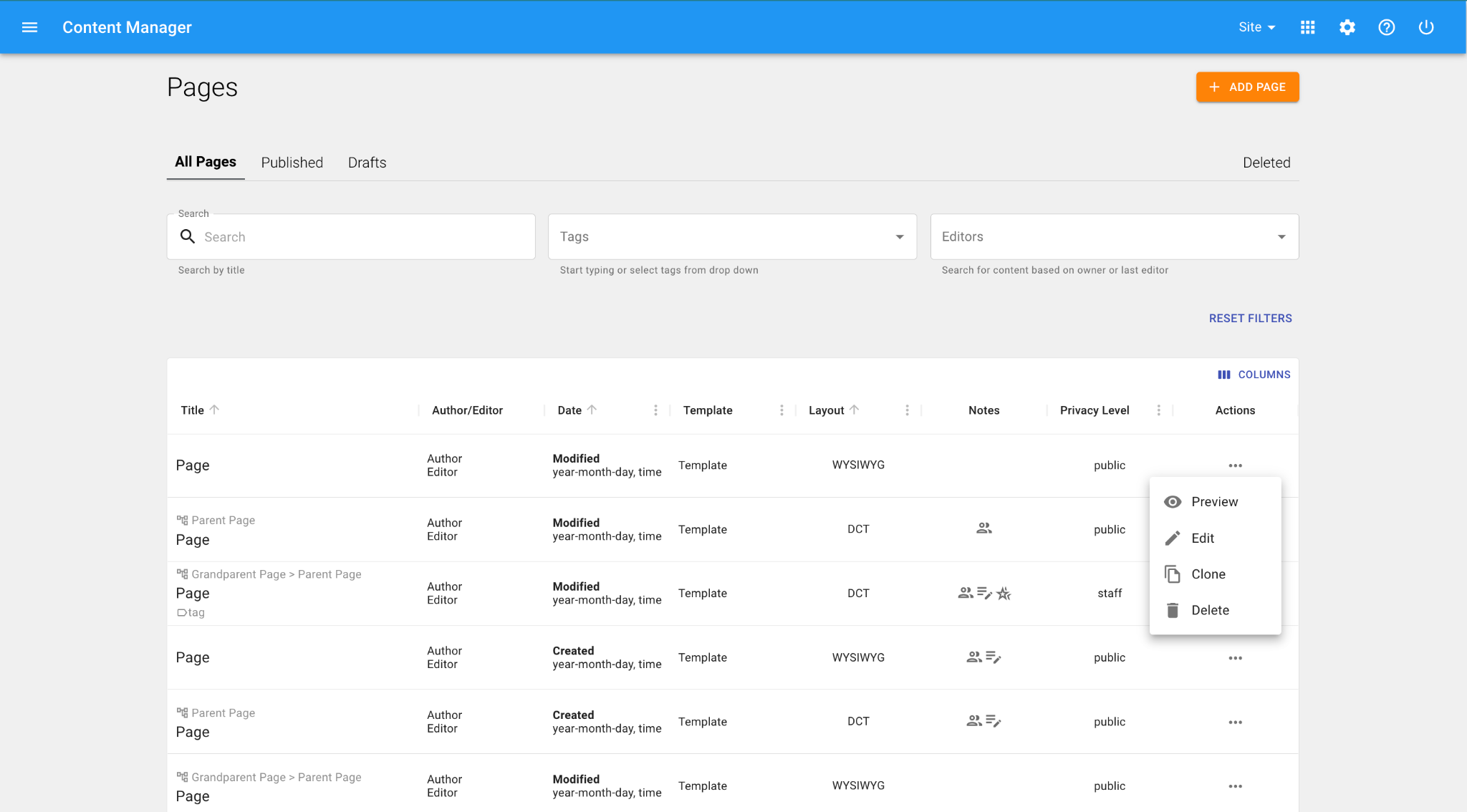
Page Manager allows a user with site-only permissions to: ➔ Enter the page creation process ➔ View the editable version of each page on your site (not applicable to shared pages) ➔ Views can be filtered by published and drafted, as well as now being able to filter by Tags and/or Editors, and sort/filter by column. ➔ Dynamically search (search as you type) for pages ➔ See each page's location in the navigation, displayed with the tree icon to symbolize the parent page ➔ Optionally see the original author of the page, and who has most recently updated the content ➔ Optionally see the date that the page was created or most recent edit was made ➔ Optionally see the template and layout used ➔ See which pages are shared, distributed or drafted ➔ For site specific pages, select the action to preview, edit, clone or delete each page, or for shared pages select the action to preview or view each page ➔ See recently deleted pages within a 3 month timeframe, and restore them (not applicable to shared pages) - these will default to draft
