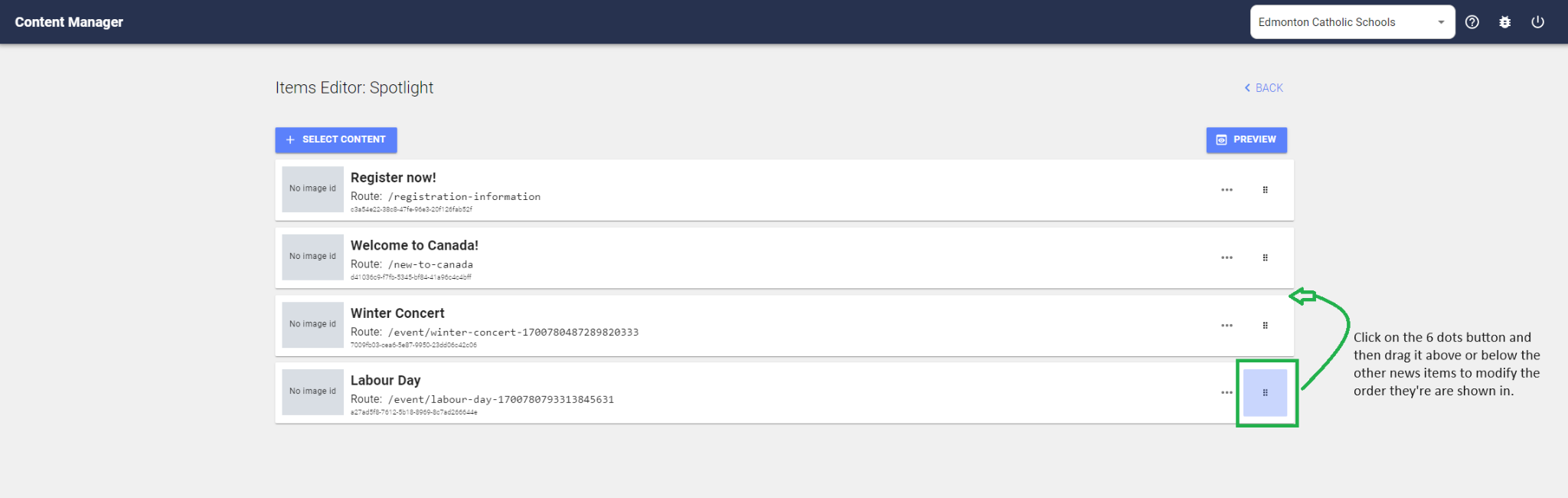Reorganizing a List Item
Items in an Ordered List can be reordered after they've been added to the list. Simply click on the the Handlebar Icon and drag it where you would like it to be displayed.
1. Once you’ve added more than 1 List Item, you can reorganize them in any order you wish by clicking the area with the handlebar icon(6 dots) and then dragging it above or below the other List Items to reorder them. 2. Once you’ve changed the order, it will automatically update the List to display the List Items in the order you've defined.