News → News Manager
The News Manager is an archive of all the news associated with your School/Site. From this you can open the News Editor through creating a new news item or editing an existing one.
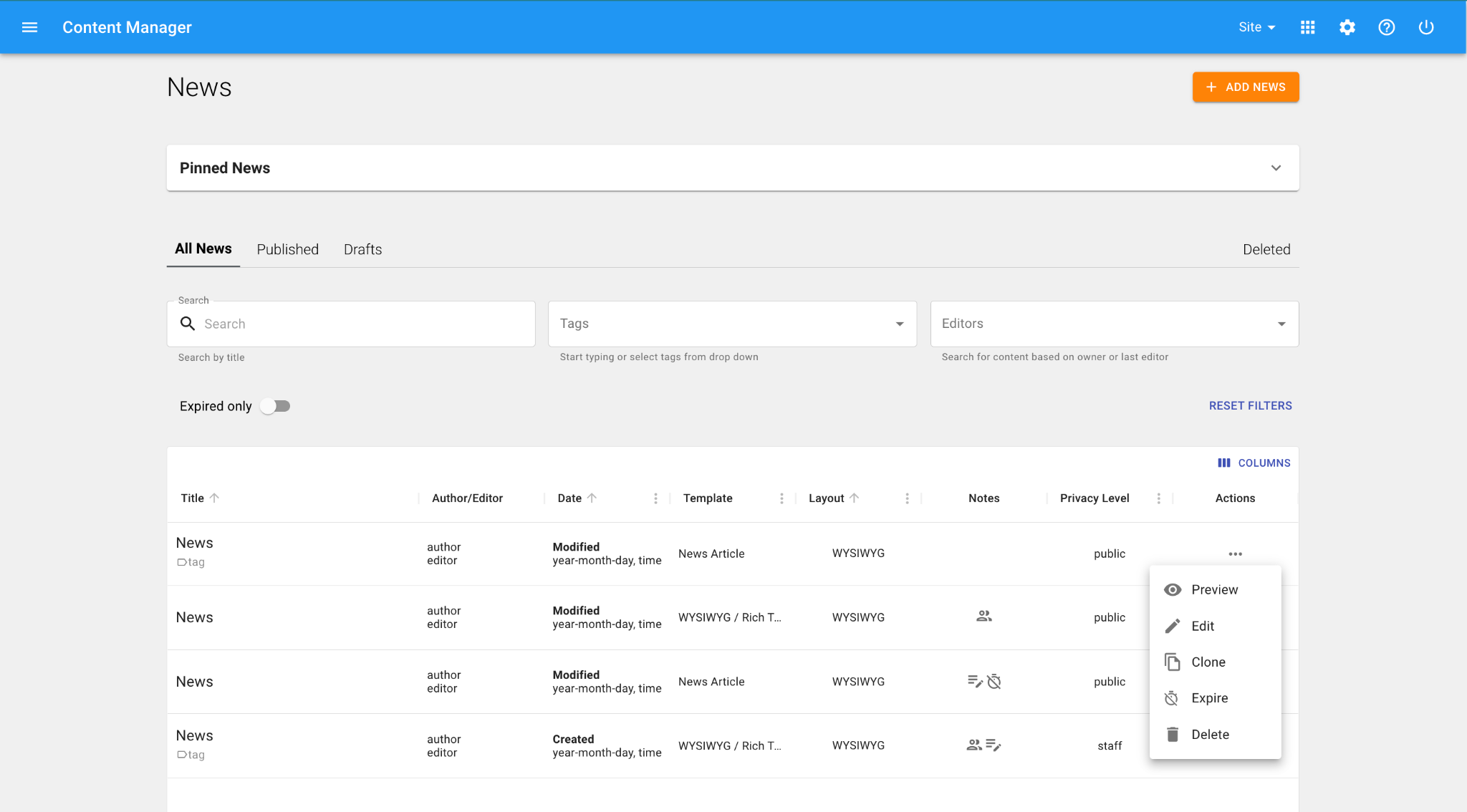
News Manager allows a user with admin/shared permissions to: ➔ Through the dropdown at the top of the screen, see which articles have been pinned, and reorder these ➔ Enter the news creation process ➔ View the editable version of each news article on your site(s) ➔ Views can be filtered by published and drafted, as well as now being able to filter by Tags and/or Editors, and sort/filter by column. See Searching, Sorting and Filtering for more information. ➔ Dynamically search (search as you type) for news articles ➔ Optionally see the original author, and who has most recently updated the content ➔ Optionally see the date that the news article was created or most recent edit was made ➔ Optionally see the template and layout used ➔ See which news articles are shared, expired, imported or drafted ➔ Select the action to preview, edit, clone, expire or delete each page ➔ See recently deleted news articles within a 3 month timeframe, and restore them - these will default to draft
Pinned News
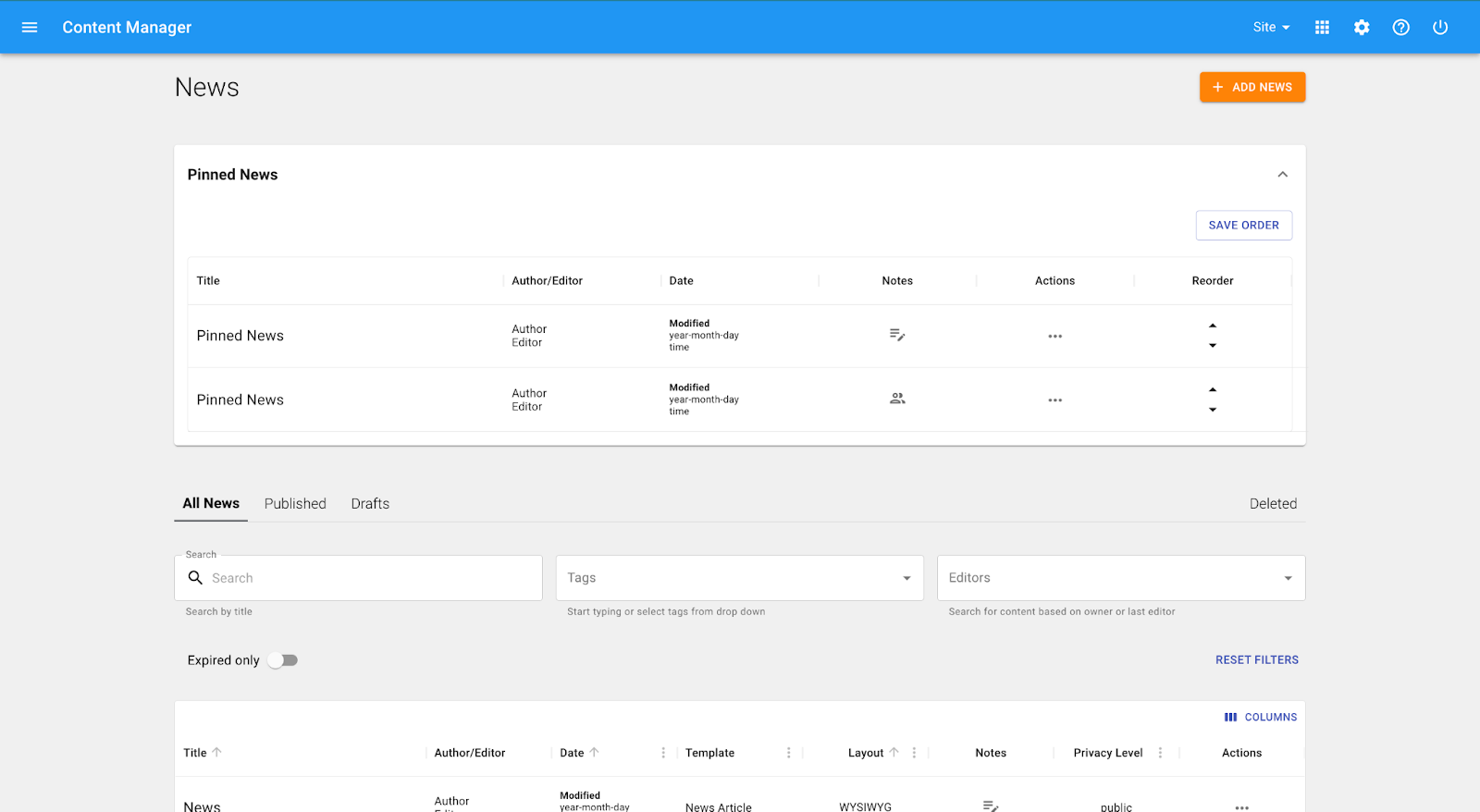
The Pinned News dropdown at the top of the news manager opens up all pinned news items, with the ability to reorder using the arrows and easily edit through the actions ellipses. Pinned News items also appear in the ‘All News’ section below and are searchable and filterable. ● Pinned news will appear first in the list of news, regardless of publish date
