Images → Image Manager
The Image Manager stores all images associated with your School/Site. You can open the Image Uploader by adding new images through the manager or from Pages/News/Events/Alerts, or the Image Editor by clicking on an image in the gallery to edit aspects or replace the image.
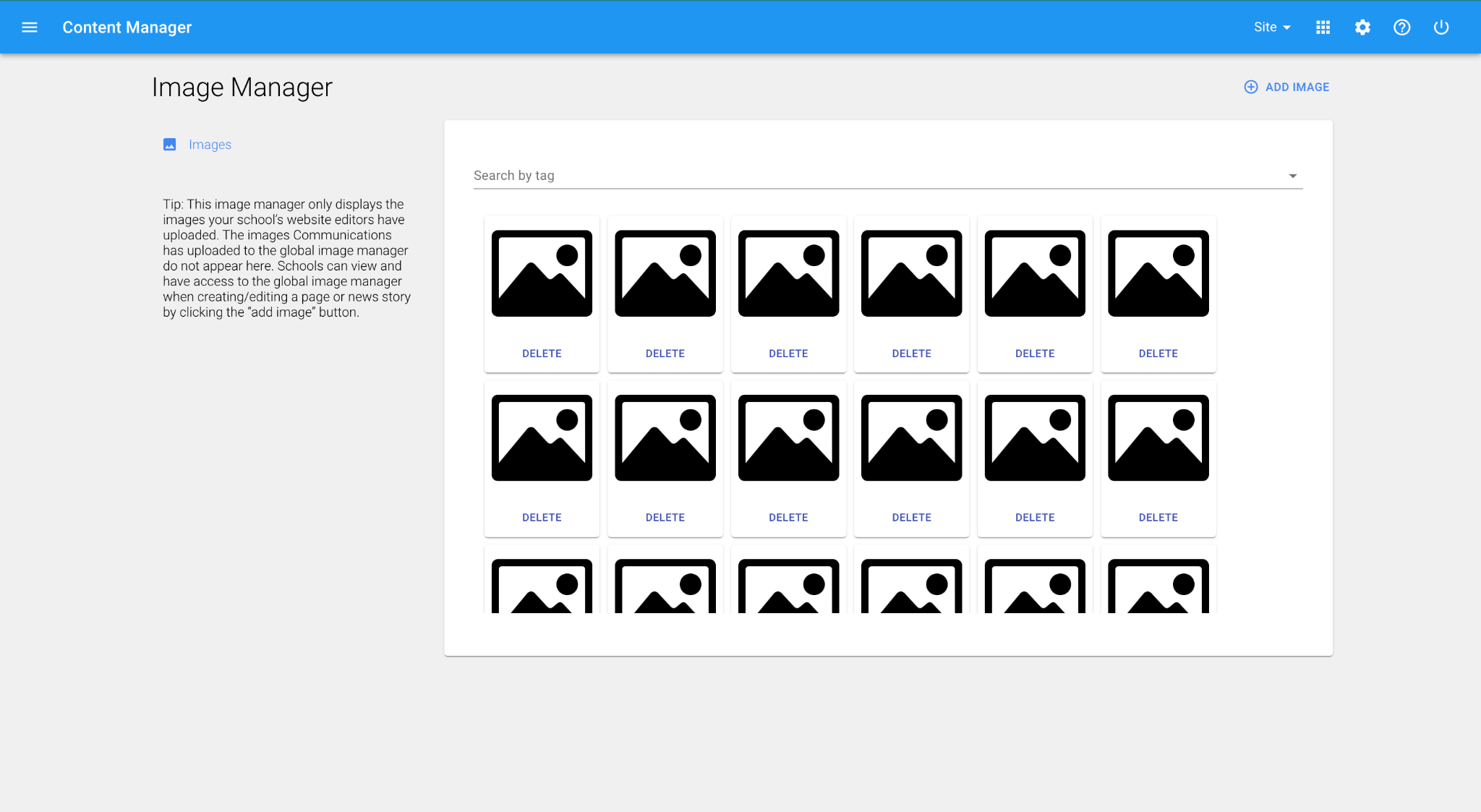
Image Manager allows a user with admin/shared permissions to: ➔ Add images with alt attribute ➔ Scroll or search the site image gallery for previously uploaded images by tag ➔ Delete previously uploaded images
