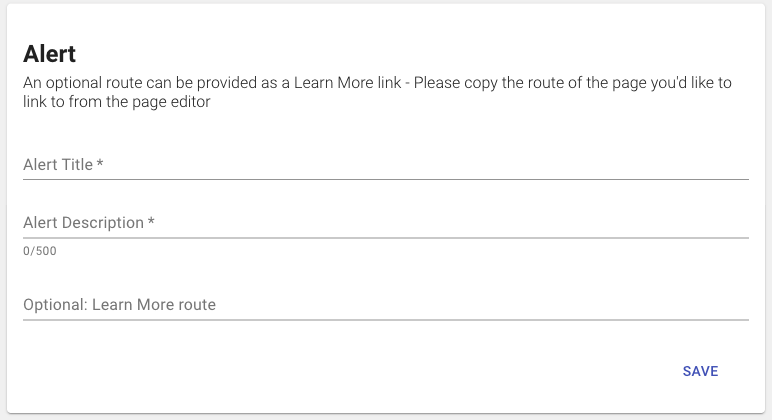Alerts → Alert Editor
The Alert Manager is a reusable archive of all the alerts associated with your School/Site. From this you can open the Alert Editor through creating a new alert or editing an existing one.
Settings and Controls
➔ Change an alerts admin title/name ➔ Change or view which template an alert is using ➔ Select which sites the current alert is shared with ➔ Set alert visibility as public or staff-only ➔ Set alert dates
Alerts within Content Manager can be built using either of the following alert types, each with its own set of capabilities. We recommend Pop-up alerts be used for high-priority information only. Alerts are reusable, and any updates to the alert will reset the pop-up to appear, even if previously viewed by the website visitor.
Pop-up Alert
➔ Title ➔ Description with limited character count ➔ Image
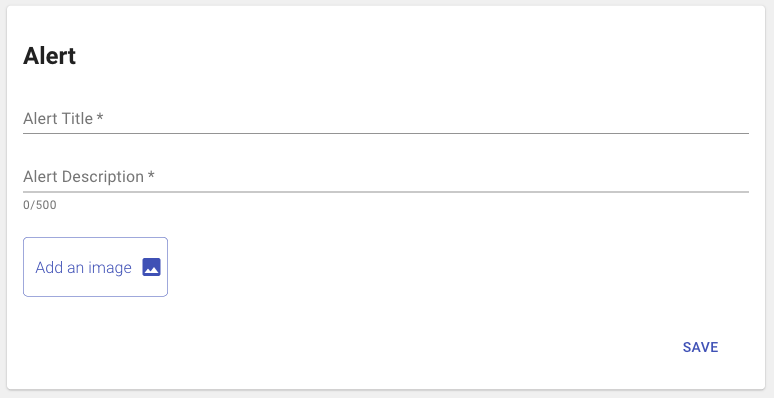
Banner Alert
➔ Title ➔ Description with limited character count ➔ Optional ‘learn more’ link which will redirect the website visitor to another page or website